 This year as Junior School Technologies Coordinator I have been able to share some great software and applications with students and teachers. Last week at Creating Future Schools Conference I presented a number of activities which could be used in the classroom with different technologies. I thought I’d share some of those and others I have shared with teachers at school.
This year as Junior School Technologies Coordinator I have been able to share some great software and applications with students and teachers. Last week at Creating Future Schools Conference I presented a number of activities which could be used in the classroom with different technologies. I thought I’d share some of those and others I have shared with teachers at school.
Padlet is a free application to create an online collaboration board that can be used to display information on any topic. Images, links and videos can be added by others who have access.  Earlier this year I created a board for the Junior School teachers to post the activities they were doing with technology. I added the Digital Technologies descriptors to each entry.
Earlier this year I created a board for the Junior School teachers to post the activities they were doing with technology. I added the Digital Technologies descriptors to each entry. 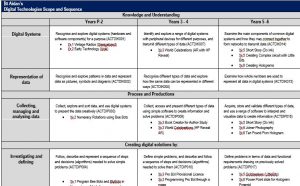 This has been a wonderful resource to share ideas and from the Padlet we have been able to start a Scope and Sequence Chart for the Junior School.
This has been a wonderful resource to share ideas and from the Padlet we have been able to start a Scope and Sequence Chart for the Junior School.
HP Reveal (Aurasma) is software for making augmented reality. The students bring the virtual world and real world together.  Students record their research in a video which can be overlayed on a trigger picture. Using iPads students are able to share their work with an audience, like visiting an art gallery!
Students record their research in a video which can be overlayed on a trigger picture. Using iPads students are able to share their work with an audience, like visiting an art gallery!
Holograms are impressive and fun to create. I first introduced these by making a black power point slide with a video embedded 4 times in the correct format. Then made a square pyramid from dark laminated sheets (black plastic folder is good). Place the pyramid on the screen of the power point to view. Making a Hologram Image on Power Point to read instructions. An easier option is to use BOP Industries Hologram Pyramid and the app Holapex Hologram Video Creator. Use a black back drop, video content ie person dancing, speaking ……. open Holapex app and click create video, upload your video and it will be converted into the format to be viewed in the hologram pyramid! Easy and effective. Great way for students to present and engage an audience.
a square pyramid from dark laminated sheets (black plastic folder is good). Place the pyramid on the screen of the power point to view. Making a Hologram Image on Power Point to read instructions. An easier option is to use BOP Industries Hologram Pyramid and the app Holapex Hologram Video Creator. Use a black back drop, video content ie person dancing, speaking ……. open Holapex app and click create video, upload your video and it will be converted into the format to be viewed in the hologram pyramid! Easy and effective. Great way for students to present and engage an audience.
Quiver is an app which brings colouring-in to life. There are free downloads for children to colour then using the app to view the images which become 3D and even perform …..fire engine connects hose, raises ladder, shoots water, lowers ladder and drives away….great stimulus for writing!
Garageband is software for creating music and podcasts. Year 1 students used it to record their research in HASS and placed the iPad inside a cardboard radio each student had made! The girls then sat around each radio to listen …..recreation of living in a different era!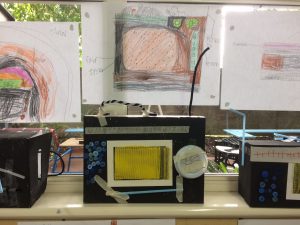

Sphero, a small spherical robot, is a great way to teach coding. Sphero EDU has heaps of resources. Copying the code for the Animal Toss Game is a good way to start students off using ‘if then else’ and accelerometer. As the students become more competent change animal sounds to books and their authors!
POP …Prototyping on Paper…. is a fabulous app for Junior Students to design and create an app using paper. Think of an idea for an app. Draw it on paper and use POP to make it run on your phone or iPad! The workflow is simple: Design on Paper, Take Photo, Link & Play! Click here for good article on the app. POP App guide for teachers.
3D Pens are a good way to introduce students to 3D printing. 3D Pens are fun and yet have educational value in designing and making structures. It’s quite challenging drawing in the air! Building on a foundation and working upwards helps students to understand how a 3D printer works and can lead to discussing different types of filament. Try making 3D shapes and then building onto each shape.
3D Printing is the additive manufacturing process that builds a physical object from a three-dimensional digital model created by computer-aided design software(CAD). It is popular for making ‘anything’! Our students have created different artefacts stimulated from literature and projects from around the school. Click here and here for posts on 3D printing. Tinkercad Instructions made for helping teachers.
Tour Creator Google Tour Creator gives students the opportunity to create and publish virtual reality tours. They can use Google Street View panoramas or add their own images from 360 cameras. Students can annotate the tour with details and facts to create immersive experiences. Use Chrome and set up a gmail account for the teacher and students.
Google instructions are available here.
GeoGuessr is a must for all HASS teachers, students love it and it immerses students into virtual reality while challenging their knowledge of environments around the world. The iPad app is plenty of fun too. Students collect points depending how close they get to the correct location. Different maps can be purchased but the free version is good.
iMovie app is simple to use and a powerful tool for both teachers and students. Using iMovie I created this short video of our teachers during a recent staff FUN session….


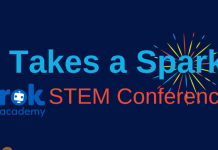













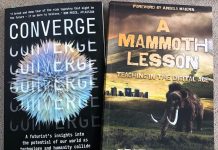


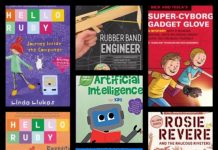


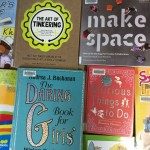
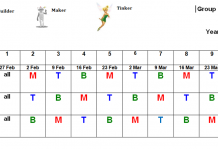

I love your blog.
Thanks for the great reviews and information
Thank you Joanne, I’m pleased you like my blog and hopefully it is useful 🙂