 Students live in a technological world and need to be supported in their learning with the new and exciting technologies constantly being developed. The library is the perfect environment to expose and integrate many innovative technologies to enhance students’ learning and engagement.
Students live in a technological world and need to be supported in their learning with the new and exciting technologies constantly being developed. The library is the perfect environment to expose and integrate many innovative technologies to enhance students’ learning and engagement.
As a teacher librarian and technologies coordinator in a junior school library I have used literature as a springboard to introduce technologies which can later to be used as digital solutions within units of work in other curriculum areas.
This post will hopefully whet teachers’ appetites to include a variety of software and hardware into their programmes. I wrote it for the National Education Summit which is being held in late May in Brisbane 2019. I will be presenting these and other ideas for incorporating technology into classroom teaching and library lessons.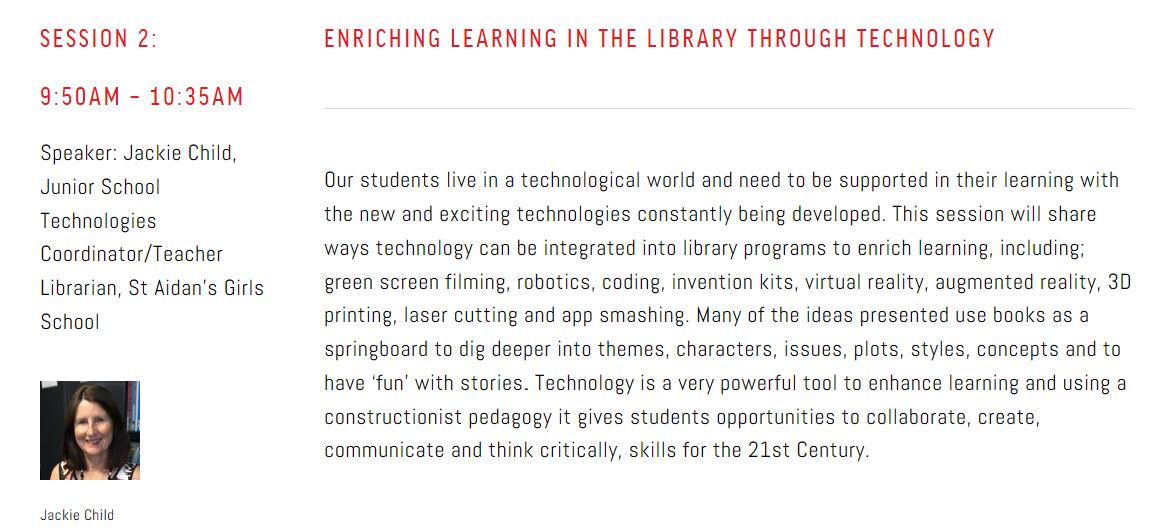
Most libraries have an online catalogue which can be a used to search and solve detective style investigations into authors and genres. One way of using Software such as Softlinks LearnPath is in a webquest is to create an ‘Escape Room’ scenario where the students use the online catalogue to solve clues and riddles in the webquest to solve and escape the library!
Having a green screen in a library is a must. This provides the opportunities for students to use an app such as DoInk or Adobe Premiere Pro to create documentaries, book reviews, book trailers, short films, school project reports and a wonderful space for Makers in a library Makerspace to share their inventions or creations!
Making movies with a green screen is creative and fascinating but using movie-making tools like iMovie, Adobe Premiere Pro or an app like Clips allows students to partake in the 4C’s of 21st Century skills – creativity, collaboration, communication, and critical thinking – making a movie to fully engage an audience students will need to be creative and think outside the box, collaborated to achieve their desired outcome, communicate to convey their ideas and think critically to solve problems which will arise!
Using picture books as a springboard to introducing engineering principles to students is a favourite with teacher librarians. Reading a book to students for example, and then providing cardboard and marbles for them to design and make a marble run where questions about issues raised in the book or to recall facts about the story can be entered on the run and with flaps to allow the marble to complete the run if the answer is suitable. This is an example after using ‘Different Like Coco’ by Elizabeth Matthews on here. Gears, Gears, Gears is another great tool which could be used in response to books and of course, all libraries should have a Lego table or wall!
Stories spark imagination and being able to use circuitry to create ‘story wheels’ to release that imagination can be exciting. Using the gears principle and a hobby motor with elastics, a revolving story can be created. Kits can be purchased through Kinetikits or even better if students design their own moving wheel!
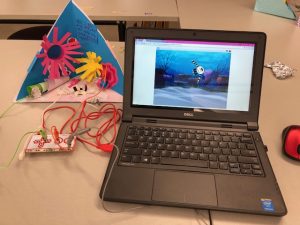 Using Makey Makey invention kits students are open to endless possibilities of retelling stories by creating interactives with Scratch and connecting to a diorama setting of a book or to the characters in a book. Our young students explored Squishy Dough and lit up characters from their favourite stories.
Using Makey Makey invention kits students are open to endless possibilities of retelling stories by creating interactives with Scratch and connecting to a diorama setting of a book or to the characters in a book. Our young students explored Squishy Dough and lit up characters from their favourite stories.
littleBits, which are electronic building blocks which snap together with magnets are a must for prototyping. These can be used to create a solution presented in a story for example, in any adventure story there is always a situation where the protagonists need to escape, the students can design and build a solution!
Podcasts are easy to create with Audacity, GarageBand or any voice recording app to engage students in sharing their research or discovery of a terrific book. At my school Year 1 students recorded podcasts about toys and technology their grandparents used as children and then made a cardboard radio to place over their iPad where the podcast had been recorded. The Grandparents were invited in to listen and enjoy.
Robots are lots of fun and encourage students to learn programming by coding the robot to perform desired outcomes. There is plenty of learning and linking to the Digital Technologies curriculum as students write algorithms and delve into computational thinking as they discover their code was not quite right!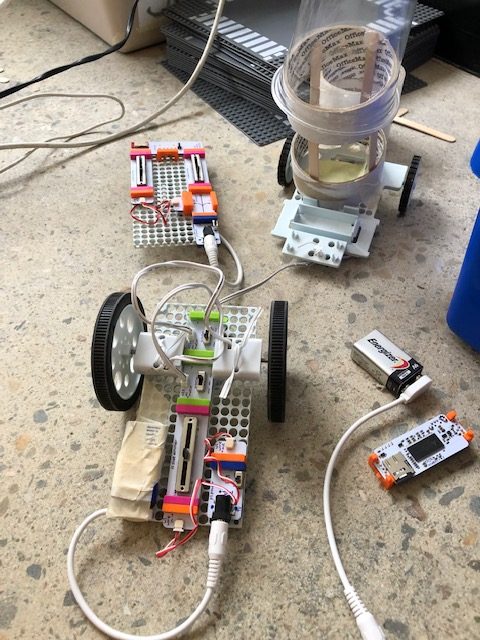
Dash was used as a tool to program and enjoy a Christmas book exploration trail. Following clues from each Christmas story the students had to program Dash to find the next Christmas story and of course, Dash was dressed for the occasion. An opportunity to use Pro Bots was to locate different locations written about in ‘Are We There Yet? By Alison Lester and using a large map of Australia the students programmed the robot to each location and then recorded the grid reference. Drones flying around our library always make for lots of discussion and excitement. These fabulous pieces of technology are a terrific way to discover different areas in the library where students can draw birds-eye view maps of the library, locate different areas and then describe their purpose. Awesome way to show students around their library! Books as targets is also lots of fun. Program the drone to shoot and hit books which match the blurb.
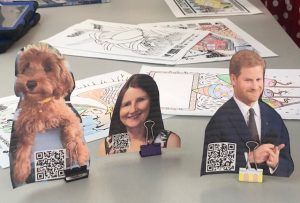 This activity of matching books to blurbs is engaging when audio QR codes are used. Using recording software like Vocaroo, which will create an audio QR code, can then be placed strategically around the library to boost interest in different genre for students.
This activity of matching books to blurbs is engaging when audio QR codes are used. Using recording software like Vocaroo, which will create an audio QR code, can then be placed strategically around the library to boost interest in different genre for students.
Making holograms with either the app Holapex or making it on a black Power Point slide can be rewarding and an effective and impressive way to share books. Our Year 6 students made holograms to discuss issues from ‘Ten Pound Pom’ by Carole Wilkinson.
HP Reveal, used to be known as Aurasma and is soon changing names again, is software for making augmented reality. The students bring the virtual world and real world together. Students record their research in a video which can be overlayed on a trigger picture. Using iPads students are able to share their work with an audience, it’s like visiting an art gallery! Year 3 students presented their HASS unit of work to their parents using this medium the parents were very impressed!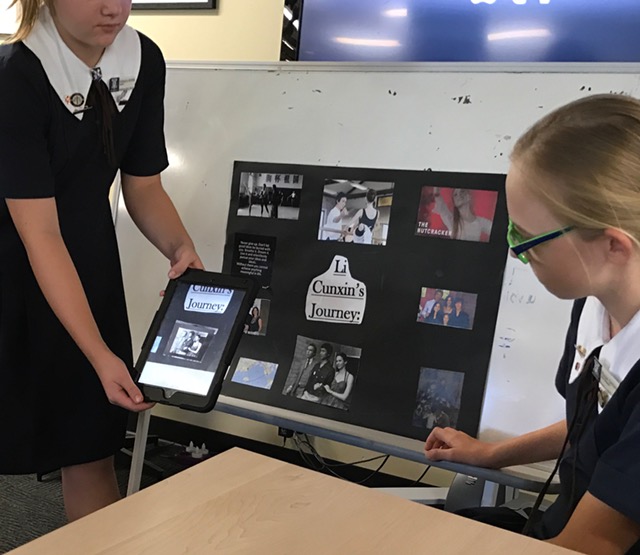
Another creative piece of software is ‘Tour Creator’ which allows hot spots to be created in a 360 degrees virtual world and information is entered. Our Year 5 students created a virtual tour of their chosen country they had studied in HASS.
App making ticks many descriptors in the digital technologies curriculum and using POP …Prototyping on Paper…. is a fabulous app for junior students to design and create an app using paper. Think of an idea or story for an app, draw it on paper and use POP to make it run on your phone or iPad! The workflow is simple: Design on Paper, Take Photo, Link & Play! Click here for good article on the app. TinkeringChild has a POP App guide for teachers.
A few more ideas can be found on linking literature and technology .
If you are in Brisbane please come along to the conference…..it will be fun to chat 🙂


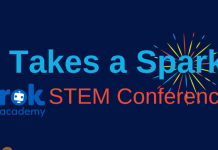







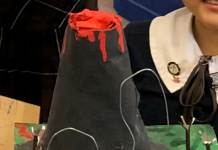





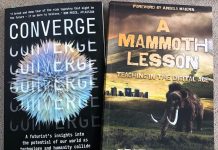


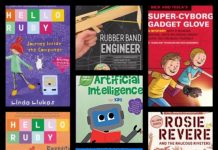


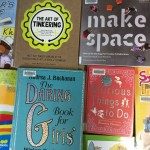
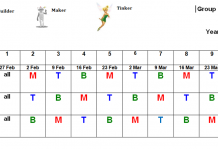
Thanks for sharing your ideas Jackie. School libraries and technology go hand in hand and you have shown perfectly how we can achieve this. I am looking forward to reading more 🙂
Great! Pleased you like the ideas 🙂