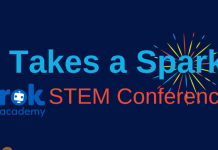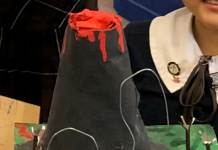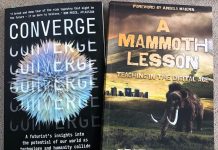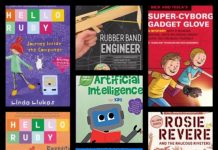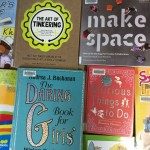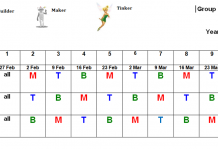Wow! How excited were the girls to see the ‘magic’ of using Splat3D!
Wow! How excited were the girls to see the ‘magic’ of using Splat3D!
Two incredible educators and designers, Kylie & Glen Lawrence, designed Splat3D to assist students and teachers with an easy step by step approach to learning the art of creativity and visual spacial skills that underpin design thinking. They have provided online resources, courses and You Tube tutorials on using Splat3D to draw ‘anything’ after observing an object’s construction through the 5 core 3D shapes of cube, cone, sphere, pyramid and cylinder.
I introduced this great little tool by looking around and identifying all the 3D shapes around us, including objects outside the building ….one large rectangular prism with smaller rectangular prism and four cylinders….my Mini Cooper! We had plenty of fun describing objects and guessing what they were 🙂
Design Notebook from Splat3D.com is a must to help teachers get started!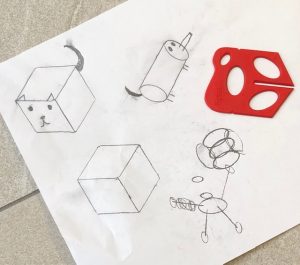
After a few demonstrations using the teacher template to draw the core shapes, the girls went off to play and create! They were so engaged for the whole lesson and ‘aaawwws’ were heard as we needed to stop to share our creations!
The girls were able to view on our iPads Splat3D.com terrific tutorials and examples of other students’ work….so inspiring….they loved the Minecraft Creeper, treehouse and play equipment.
Examples from Splat3D website: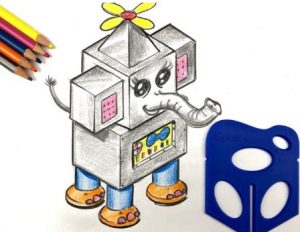

Later this term girls will be using Splat3d to design, draw and create in their Science unit Adaptations. Information about the unit will be posted at the end of term….so please come back and see what the girls design!