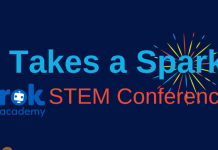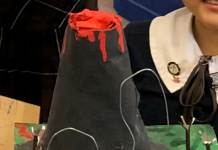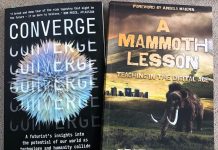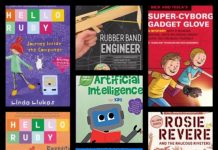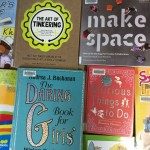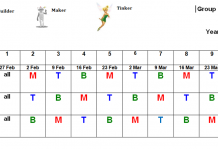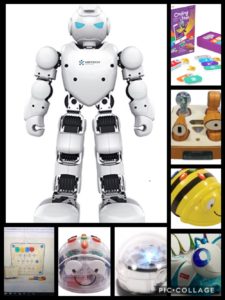 “Everyone should learn how to program a computer, because it teaches you how to think”
“Everyone should learn how to program a computer, because it teaches you how to think”
Steve Jobs
Learning to code really does make ‘thinking’ happen! Coding incorporates all types of thinking: convergent or analytical thinking, divergent thinking, critical thinking and creative thinking. Using robots engages and challenges students of all ages to ‘think’ about making the robot perform!
Coding or programming is the language used to talk to computers. It really is the 21st Century language being introduced into our schools’ curriculum through the Digital Technologies curriculum. In the junior school coding can be so much fun as robots can be used to program and carry out instructions. This can be so rewarding for young students, to engage with code and to see the impact of their code.
In this post (1 of 3), I thought I’d share some of my favourite robots which are available to suit students from K – 2. These robots and the activities suggested support the Australian Digital Technologies Curriculum descriptors:
Recognise and explore digital systems (hardware and software components) for a purpose (ACTDIK001)
Follow, describe and represent a sequence of steps and decisions (algorithms) needed to solve simple problems (ACTDIP004)
Code-a-pillar
Code-a-pillar inspires little learners to be big thinkers! Kindy and Preps can arrange and rearrange the easy-to-connect segments in endless combinations to send Code-a-pillar on his path. This learning robot encourages experimentation while developing important skills like directional language, problem solving, planning, sequencing and critical thinking. I had lots of fun with this little character at a workshop!
Cubetto
 Cubetto is a playful wooden robot that helps young children discover programming through storytelling, adventure and collaboration. It takes coding away from the screen, and uses a hands-on, block-based programming language. This means it can allow children to learn to code before they can read or write. Children use the instruction blocks (forward, left, right and function) on the interface board to create a sequence. It introduces core programming concepts like debugging, the queue, recursions, and encouraging computational thinking.
Cubetto is a playful wooden robot that helps young children discover programming through storytelling, adventure and collaboration. It takes coding away from the screen, and uses a hands-on, block-based programming language. This means it can allow children to learn to code before they can read or write. Children use the instruction blocks (forward, left, right and function) on the interface board to create a sequence. It introduces core programming concepts like debugging, the queue, recursions, and encouraging computational thinking.
Osmo
 Osmo Coding, although this is not robotics it is still using physical pieces to code. Students connect magnetic plastic blocks to interact with a game. Coding Awbie and Coding Jam are both engaging games for children to code. Suitable from about ages 4yrs to 12yrs. Here is a link to find out a little more https://www.youtube.com/watch?v=iosNyOsIcPY
Osmo Coding, although this is not robotics it is still using physical pieces to code. Students connect magnetic plastic blocks to interact with a game. Coding Awbie and Coding Jam are both engaging games for children to code. Suitable from about ages 4yrs to 12yrs. Here is a link to find out a little more https://www.youtube.com/watch?v=iosNyOsIcPY
KIBO
KIBO is designed for open-ended play, KIBO lets students make almost anything – a character from a story, a carousel, a dancer, a race helicopter – anything that they can think of. The student creates a sequence of instructions (a program) using the wooden KIBO blocks. By scanning the blocks with the KIBO body it tells the robot what to do. Press the button and the robot comes alive. With KIBO, young students can become programmers, engineers, designers, artists, dancers, choreographers and writers. KIBO was designed specifically for children ages 4-7 and is a no-screen programming platform that allows children to program, play, decorate, and create! KIBO helps children get an early start on mastering robotics and will give them skills needed for computer programming.
Bee Bots
Bee Bots are designed for young children, although I have used them with Grade 6! They are colourful, easy-to-operate, and a friendly little robot perfect for teaching sequencing, estimation, problem-solving, and just having fun!! There are plenty of add-ons like mats, lesson cards, command cards and of course, making your own games and activities like deconstructing stories by sequencing the story, identifying character traits and settings in a story. Sites like BareFoot Computing have free cards to print https://barefootcas.org.uk/wp-con
Blue Bots 
Blu Bots are a jump up from Bee Bots. Algorithms can be written on the screen of your iPad or tablet and sent remotely by Bluetooth enabled Blue-Bot to perform! The components inside Blue-Bot can be seen through a clear shell and be identified. Mats and games used with Bee Bot can also be used with Blue Bot.
Ozobots
The Ozobot follows lines drawn on white paper. This is easy to use and suitable for very young children. But, like most of these robots mentioned so far, can be used with older students. Colours drawn in sequence tell the Ozobot what to do. The sequence and order of the colours is in fact the code being taught. Students can eventually write programs for their Ozobot by using drag and drop blocks. Ozobots website have plenty of ideas and lessons using this little robot!
There are many robotic toys on the market which use freeflight and remote control that can be creativly used to introduce our young students to ‘coding’, by simply using directional language and making algorithms coding is introduced.
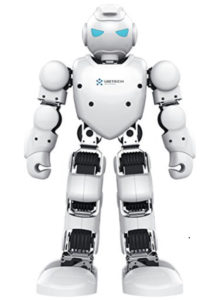 Alpha1
Alpha1
Alpha1 made by Ubetech will be joining us soon! This humanoid robot can be programmed by students as young as Preps right up to university! The software can be manipulated by little people by clicking on one of 16 joints to see Alpha move and dance. It can be programmed using Blockly.

As I have said there are many wonderful robots available for children to learn the basics of coding and computational thinking. My next post, Part 2, will look at robots suitable for students in Grades 3 – 4…..including Dash and Dot, Pro Bots and LEGO.
Students using some of these robots….