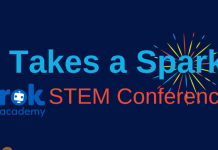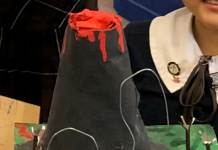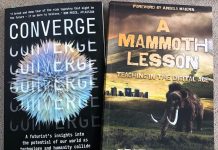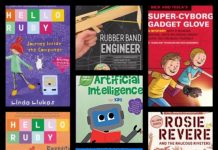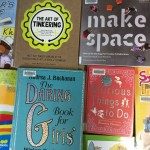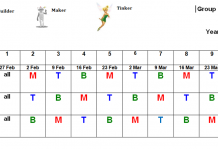The Year 5 girls enjoyed creating AR art with Pixilart and Eyejack creator. They first installed Eyejack Creator onto their laptops. Then opened Pixilart Draw and began drawing in first frame. The first frame became the trigger picture, so it was saved as a PNG and downloaded. Then the first frame was copied and added to, they did this with more frames, each time adding to the drawing. Once they had enough frames, they created an animation Gif and downloaded that.
The Year 5 girls enjoyed creating AR art with Pixilart and Eyejack creator. They first installed Eyejack Creator onto their laptops. Then opened Pixilart Draw and began drawing in first frame. The first frame became the trigger picture, so it was saved as a PNG and downloaded. Then the first frame was copied and added to, they did this with more frames, each time adding to the drawing. Once they had enough frames, they created an animation Gif and downloaded that.
Once the Pixilart was completed the girls opened EyeJack Creator and followed the 3 simple steps. Add PGN picture then Gif and the software created an AR interactive which can be viewed with the EyeJack Edu app on a device.
The girls did use the snipping tool to get the QR code and trigger picture onto a word document so it could be printed.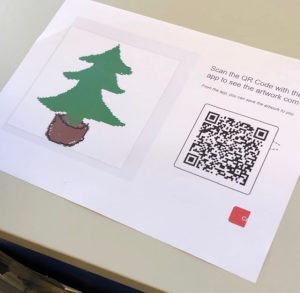
All ready to make an AR Art Gallery!
Video of some of the AR…