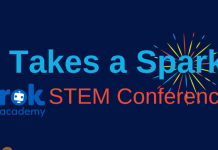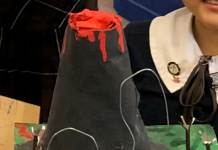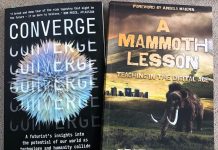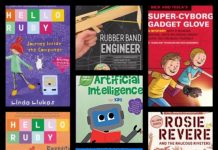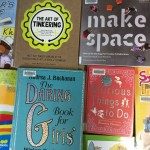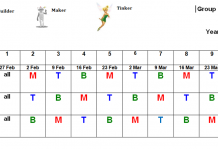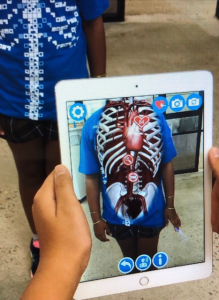 Next week, 7 girls from Year 6 will be demonstrating various Augmented Reality tools at the National Education Summit. They will use three apps: Quiver, Pixel Art, and EyeJack, and Virtuali-tee.
Next week, 7 girls from Year 6 will be demonstrating various Augmented Reality tools at the National Education Summit. They will use three apps: Quiver, Pixel Art, and EyeJack, and Virtuali-tee.
To create AR art with Pixilart and Eyejack Creator, the girls follow these steps:
- Open Pixilart Draw and start drawing in the first frame, which becomes the trigger picture.
- Save the first frame as a PNG and download it.
- Copy the first frame and add to it, creating additional frames with each addition to the drawing.
- Once they have enough frames, they create an animation GIF and download it.
- Switch to EyeJack Creator and follow three simple steps:
- Add the PNG picture.
- Add the GIF.
- The software generates an AR interactive experience that can be viewed using the EyeJack Edu app on a device.
Next, the girls will demonstrate how the human body works using augmented reality with Curiscope Virtuali-tee. This app excites them to discover different body parts and systems, with exciting experiences like exploring the blood stream using a 360-degree camera.
Finally, they will showcase the fun learning capabilities of Quiver, which allows users to create using augmented reality. There are numerous lesson packs with interactive components covering various topics. In the past, they have created environments and brought them to life with AR by placing printed Quiver sheets into the model environment using the iPad app.
Augmented Reality offers students a unique opportunity to interactively engage with knowledge more authentically. It transforms them from passive recipients to active learners, enabling meaningful interactions with their learning environment.