 Students use technology. Teachers use technology. Technology in the classroom has had such a positive impact on education. As humans we invented and developed technologies which are changing our lives every second. Technology has changed education and learning methods. Information and knowledge can be found so quickly and easily with the world-wide web. Today, because of technology, education is accessible to all through online courses, MOOCs, seminars, webinars, you tube, PLN’s and just being present online!
Students use technology. Teachers use technology. Technology in the classroom has had such a positive impact on education. As humans we invented and developed technologies which are changing our lives every second. Technology has changed education and learning methods. Information and knowledge can be found so quickly and easily with the world-wide web. Today, because of technology, education is accessible to all through online courses, MOOCs, seminars, webinars, you tube, PLN’s and just being present online!
Technology has improved the educational process; improved staff and student management methods, communication between teachers and students, easier methods to conduct assessments, students’ performance reporting, real-world problem-solving assignments and projects.
It’s important that we do not just use technology to make life easier but use technology to create for the future. Integrating technologies in the classroom needs to ensure our students are in an environment to engage and construct creatively their own learning. Primary education has such a crowded curriculum it is essential that students and teachers integrate technology across every aspect of school life. Challenging….. but teachers are super creative!
This semester I have been fortunate to witness immersion of the digital technologies and design and technologies curriculum in units of work from kindy to year 6.
 Apart from students and teachers being able to access and learn through software such as; Maths online, Ziptails, Spelling City, PR1ME Hub and assessment (P-3), Stile (Science), Esmart, PIPS, BrainPop, Read Write Gold and a large selection of apps on iPads, the teachers and students were able to create their understanding and learning through hands-on creating, discovering, exploring and presenting with technology!
Apart from students and teachers being able to access and learn through software such as; Maths online, Ziptails, Spelling City, PR1ME Hub and assessment (P-3), Stile (Science), Esmart, PIPS, BrainPop, Read Write Gold and a large selection of apps on iPads, the teachers and students were able to create their understanding and learning through hands-on creating, discovering, exploring and presenting with technology!
Some examples included:
Prep students designed a home for a pet out of recycled/collage materials. Students had to make sure the home provided the pet with basic needs – food, water, air, (shelter, warmth). Observations were recorded using an iPad and made into an audio QR code to stick on their diorama.
Year 2 students thoroughly enjoyed creating together their revision using Kahoot! They also played against their grandparents and special friends on GP Day! The girls have been working through the basics of computer science with Code-org and internet safety. At the end of the course, they created their very own game or story to share.
Year 2 HASS unit involved plenty of technology …..used Padlet to collaborate and share their understandings of primary and secondary sources of information when researching how St Aidan’s has changed. They used Read Write Think’s online timeline creator to share their research about how St Aidan’s has changed over time. Then used ScratchJr to create an interactive presentation to share their research about St Aidan’s history. The girls used Google Maps to create a new stage showing St Aidan’s School and Ambiwerra sports field. They created themselves as an avatar (sprite) by inserting a photo of their face. The avatars were programmed to move, present text and record voice to share their research. Vivi was used to mirror their iPad screens so they could present their work to the class.
 Girls in year 3 received their ‘L’ badge (learners) by completing a series of cards to learn the functions of ProBots….parts, sensors, programming sequences of moves,
Girls in year 3 received their ‘L’ badge (learners) by completing a series of cards to learn the functions of ProBots….parts, sensors, programming sequences of moves, 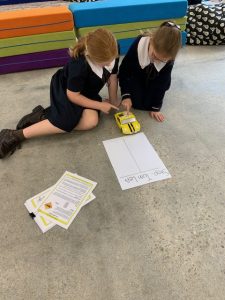 using the pen to draw polygons and finally having fun racing and exploring Kohville, a community built by Yr 5’s.
using the pen to draw polygons and finally having fun racing and exploring Kohville, a community built by Yr 5’s.
Year 3 researched festivals and celebrations around the world.  They shared their knowledge by videoing each other on the iPads, then creating and trigger picture and uploaded their video to create an aura in HP Reveal.
They shared their knowledge by videoing each other on the iPads, then creating and trigger picture and uploaded their video to create an aura in HP Reveal.
Year 4 used both digital and design technologies to solve a problem encountered in a class novel “Battle of The Galah Trees”. Students needed to design a home suitable for a galah as the tress had been cut down. The design had to also consider the problem of cats getting in the nest. They used Little Bits to create a deterrent for the cats – buzzers, sensor pads and fans.
 Using Canva, the Year 4 girls created a collage of their trip to Francis Lookout. The girls took photos of Eucalyptus trees and their features.
Using Canva, the Year 4 girls created a collage of their trip to Francis Lookout. The girls took photos of Eucalyptus trees and their features.
Year 4 students were introduced to Literacy Circles where they discussed in depth, sections of a book. These discussions were recorded on the class iPod. Students listened to their discussions and gave each other feedback on their contributions.
An excursion to the Mt Coot-tha Botanic Gardens, the Year 4 class took the class iPod along to take photos of how indigenous people used rainforest resources. Students uploaded the photos to the iPads and created Pic Collages to demonstrate what they had learnt.
Year 4’s, used recycled materials, created a small machine that they could use to collect an ‘egg’. The girls attached their machines to the Spheros and used their coding skills to steer the machine to the egg, knock the lever and catch the egg.
Collecting and representing data was enjoyed by Yr 4’s, using smarties and categorising by colour and entering it into Excel spreadsheet to make a chart, used Spheros to record time and distance relationships, created a glyph to identify their own characteristics and used Micro:Bits to collect data from playing ‘Scissors, Paper, Rock’…..just loved the fingers being used!
As part of the Year 5 HASS curriculum students in 5K analysed the characteristics of places in the local environment. Studying local maps and how the built environment is represented, the girls created a 3D map with roads ways and buildings. After planning and designing a community called Kohville, the students were able to program Spheros to navigate the environment and demonstrate a variety of functions in their code. They designed, modified and followed simple algorithms involving sequences of steps, repetition, controls and sensors. Using a Mambo mini-drone the students were able to video the community and take aerial photographs. Kohville also provided a fabulous background for Year 3C students to photograph in ScratchJr and then code avatars to explore the community. While Year 3R programmed ProBots to discover Kohville!
Yr 6 students were asked to evaluate and recommend a picture book to K-3 students in the Junior School. Students selected and located a picture book of interest using Orbit, browsing or teacher recommended. They then read the picture book. The girls partnered up and discussed themes of each book, characters, setting, message/moral, illustrative style and if they enjoyed their book and why. They took a photograph of each other holding their chosen book on the iPads and emailed these to laptops. Inserted the photograph into a Word Doc. The girls used https://vocaroo.com/ to record book recommendation and create an audio QR code.
To complement their studies of World Religions, the Year 6 students created an artefact to symbolise the religion they were studying. Once the religious icon was created, the students photographed and imported their photograph of the religious icon into Scratch software. Symbols were then designed on the Scratch stage with information (text or voice) demonstrating facts and information each student had researched about their religion. Following this, the students programmed their icons to interact with Makey Makey to demonstrate their understanding of the interaction between Makey Makey and Scratch. Finally, the students shared their interactive multimedia presentation with an audience.
These are just some of the wonderful ways technology enhanced teaching and learning this semester and how it was integrated across the curriculum.


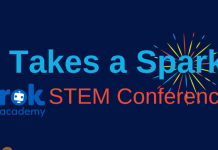







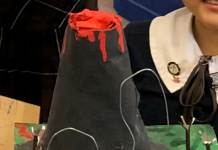





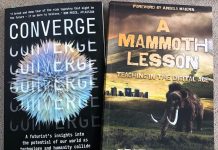


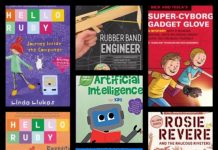


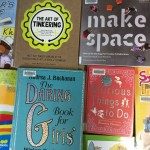
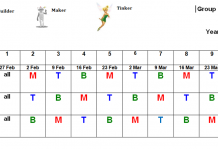
I am writing to make you know of the notable discovery my cousin’s girl obtained reading your web page. She realized many issues, including what it is like to have a great giving heart to make certain people with no trouble thoroughly grasp some specialized subject areas. You truly surpassed visitors’ expected results. Thanks for churning out these insightful, dependable, educational as well as cool thoughts on this topic to Jane.
[…] Tech Scope and Sequence. 16 Ideas for Student Projects Using Google Docs, Slides, and Forms. Integrating Technology Across the Curriculum – TinkeringChild. Students use technology. Teachers use technology. Technology in the classroom has had such a […]