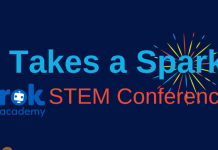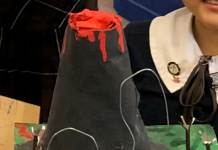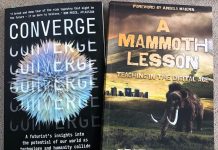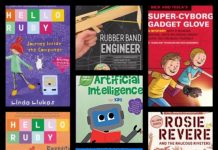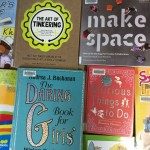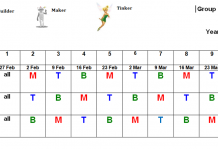So, what is AI and Machine Learning?
So, what is AI and Machine Learning?
CSER (Adelaide University) have created another MOOC (Mass Open Online Course) and this time for ‘Teaching AI in the Primary Classroom’. I had to enrol, and I have not been disappointed. I have gained a great deal of knowledge and ideas to share with my students, colleagues and to share here! I highly recommend all the MOOC’s provided by CSER (on my fourth one!)
Artificial Intelligence was first coined in 1956 by a cognitive scientist, John McCarthy, at the Dartmouth Conference – the first Artificial Intelligence conference. Artificial Intelligence is the creation of machines to mimic human capabilities. In computer science, artificial intelligence (AI), sometimes called machine intelligence, is intelligence demonstrated by machines, in contrast to the natural intelligence displayed by humans.
Fun ‘unplugged’ activity of ‘The Intelligent Piece of Paper’ is a good warm up! 
The Australian Curriculum: Digital Technologies includes content descriptors that engage students in exploring how people use information systems to meet information, communication and recreation needs.
There are many information systems we use today that harness AI.
Students can consider the AI technologies that they encounter in their everyday lives, as well as those that have been created to solve local or global problems or to help other people.
These AI technologies can provide a great basis for discussing and investigating how information systems meet common personal, school or community needs.
Intelligent machines mimic human behaviour, similar to how human sense, reason, act, and adapt. The process of teaching machines how to learn is known as “Machine Learning”
There are some terrific tasks for students to undertake and have fun with which will help them to understand how machines learn. The activities also address English, Maths, Science as well as DT descriptors!
Supervised learning is the process of the human providing the program with many examples of what it is we are wanting it to learn i.e. labelling
Unsupervised learning involves providing the machine with a large amount of data and letting it find patterns in the data on its own.
 Great activities and Apps to demonstrate AI and Machine Learning:
Great activities and Apps to demonstrate AI and Machine Learning:
Apps like Seek by iNaturalist , uses image recognition technology to identify the plants and animals so students can search and identify.
The app, ‘Leafsnap‘, allows users to take images of leaves and with a computer vision algorithm, it detect shapes of leaves.
AiPoly Vision app, students can identify objects in the  environment.
environment.
Sorting and organizing data with games on https://www.education.com/games/sorting/
Creating unusual creatures with Safari Mixer
What Am I? charade games or guessing games using feature extraction.
Books to use…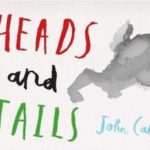
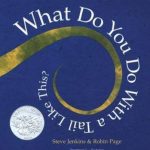
- What do you do with a tail like this? By Steve Jenkins – a book that compares and contrasts unique animal features.
- Heads and Tails by John Canty – a riddle guessing book about animals based on their features.Once students have grasped the concepts of AI and Machine learning the next step is to introduce ‘creating’ a simple AI algorithm to classify using images using Cognimates to create a simple ‘guessing game’.
- These activities can help students understand computer vision… Picasso’s line drawings, and Quick Draw There are plenty of unplugged activities on CS Unplugged.
- Cognimates: a visual programming platform build as a Scratch extension by MIT Media Lab (creator – Stefania Druga). This is a free platform for everyone.
- Clarifai vision API: Cognimates platform uses Clarifai vision API to build custom AI projects.
This handout is from CSER and guides the creation of an AI vision model of identifying cats v dogs.
This site has a very simple model using text for the computer to guess Machine Learning for Kids it also has plenty of examples of creating AI games using Scratch.
AI technologies, such as Google Search and virtual assistants, will look for relationships between words or sentences.
There are plenty of activities for Natural Language Processing (NLP) technique of text processing using word associations…. tools, apps and games available.
For example: TwinWord , Semantris, Reading Rockets, Word Association Games
As students become familiar AI and machine learning give them the opportunity to build a virtual assistant using:
- Cognimates: a visual programming platform build as a Scratch extension by MIT Media Lab (creator – Stefania Druga). This is a free platform for everyone.
- uClassify API: Cognimates platform uses uClassify text classification API to build custom AI projects.
CSER MOOC has this handout for instructions.
Machine learning is all around us and is a subset of AI. We all use machine learning systems every day. It’s important that children are aware of how our world works. The best way for children to understand the capabilities and implications of this technology is for them to be able to play, build and have fun with it.
If any of this is of interest, then I highly recommend completing the CSER MOOC course ‘Teaching AI in the Primary Classroom’. I will now be starting the secondary course….’Teaching AI in the Secondary Classroom’
Have FUN 😊
(Feature image from Adobe Stock)