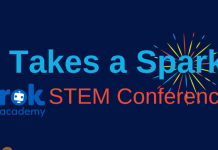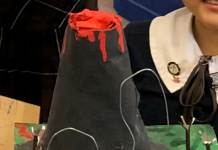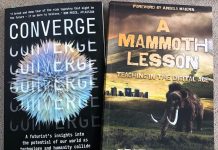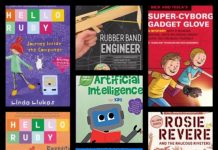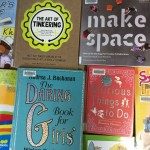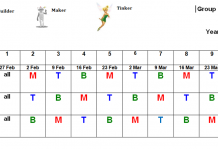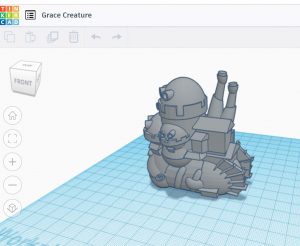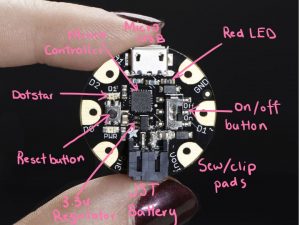Students acquire knowledge and skills through a range of approaches, including experimenting, playing, and discovering. By offering engaging and thought-provoking activities across the curriculum, students have opportunities to express their understanding and enhance their previous knowledge and abilities through effective communication and collaboration.
Students acquire knowledge and skills through a range of approaches, including experimenting, playing, and discovering. By offering engaging and thought-provoking activities across the curriculum, students have opportunities to express their understanding and enhance their previous knowledge and abilities through effective communication and collaboration.
As our world continues to evolve, technology will continue to be an integral part of our lives. Therefore, it is crucial to prepare students for the future by providing them with a strong foundation in STEM education. This will equip them with the necessary skills and knowledge to succeed in a world where technology is ubiquitous.
This post shares a few ideas which can be used with Year 7 & 8 students across the curriculum.
Fabulous tool for using in design with students. Discuss 3D shapes, most man-made structures incorporate 3D shapes. There are plenty of videos on Splat 3D website to get students started. Some of the benefits of using Splat, taken from the website:
- Enhances design thinking skills
- Integrates math into design projects
- Aids the imagination effect
- Develops spatial skills
- Supports girls in STEM
- Aids hand to digital fluency
- Boosts visual literacy for STEM
- It’s fun!
I’ve used this with Year 7 & 8 girls to design solutions to problems which arise in the environment eg designing an avatar which would later be used on a website to learn about health and well-being.
Splat 3D is great for younger students too, when learning about 3D shapes.
Tinkercad is an excellent online 3D modelling program that can be accessed free of charge via a web browser. Since its launch in 2011, it has emerged as a go-to platform for creating 3D models for printing, and a fantastic starting point for students learning constructive solid geometry. With an abundance of tutorials available on the site, there are endless opportunities to use Tinkercad across the curriculum.
In today’s digital age, safeguarding students is of utmost importance, and Tinkercad makes this a top priority. With the ability to create your own class, teachers can keep a watchful eye on their students’ progress, offer assistance as needed, and ensure a safe and secure learning environment for all.
Once students have had the opportunity to experiment and explore the tutorials on Tinkercad, they are tasked with designing a unique artifact to feature on their website, which they will later build. This project provides students with invaluable lessons on trial and error as they navigate the challenges of printing and learn from mistakes. Additionally, the project encourages girls to utilize their math skills when designing within limited dimensions. Students are given the amount of time for printing, the amount of filament needed for the build, and the cost of the filament, prompting them to calculate the overall cost of their print.
To complete the project, we use the Flashforge Inventor II, a reliable 3D printer that produces good results.
There are numerous free tutorials available for teaching HTML and CSS, making it easy for anyone to learn how to create a website. My colleague created a series of videos on Repl.it that guided students through the process step by step. These concise videos demonstrated the structure of the code and introduced students to HTML, which is the language used to create content for all web pages. Each video covered various aspects of HTML, such as opening and closing tags, tag headings, paragraphs, and image insertion.
Additionally, students learnt about CSS, which stands for cascading style sheets, and is all about the presentation and aesthetics of the website. Once students mastered the basics, they can explore the w3schools site, which offers an array of resources to help students take their skills to the next level. With its vast library of information, w3schools is an invaluable tool for students seeking to expand their knowledge of HTML and CSS.
Circuits
Circuitry is like a puzzle made of wires and electronic components. A simple circuit can be made with a battery, a light bulb, and a wire. If you connect the wire to the battery and the light bulb, you create a circuit. When you turn on the switch, the current flows through the wire and the light bulb, and the light turns on.
Circuitry is important because it allows us to create electronic devices that we use every day, like smartphones, computers, and televisions. Without circuits, these devices wouldn’t work. Understanding circuitry is like understanding how to build and solve puzzles, and it can be really fun and rewarding to see your creations come to life!
The girls had a blast exploring their creativity with LED strips, conductive tape, and batteries. They used these materials to craft unique artifacts, showcasing their skills and imagination. Some of the girls even 3D printed objects like bag tags, flying horses, cars, and hot air balloons that they adorned with LED lights. One particularly impressive creation was a hot air balloon that was incorporated into a painting. Others utilized their sewing skills to make personalized purses, pencil cases, and even flower-pot holders, all enhanced by the glowing LED lights. Overall, it was an inspiring and fulfilling experience for all the girls involved.
eTextiles
In a recent research project, girls embarked on a thorough exploration of the differences and historical developments between eTextiles and wearable technology. This investigation involved a significant amount of time dedicated to learning the fundamentals of sewing, including the running stitch, chain stitch and cross stitch. Working collaboratively, the group delved into the potential applications of Loomia fabric, revealing how it could enhance the manufacturing of eTextile garments.
The girls put their theoretical knowledge into practice by crafting a wristband. The process involved integrating an LED with conductive tape and a press-stud to complete the circuit and illuminate the LED. Through this project, the students were able to acquire practical skills and gain a deeper understanding of the possibilities of eTextiles and wearable technology.
Overall, this project served as proof to the power of collaboration, creativity, and innovation, highlighting the importance of encouraging our girls to explore STEM fields and pursue their passions. Maybe we can inspire a new generation of innovators and transform the fashion industry!
Electroluminescent Wire (EL wire),
The girls were introduced to Electroluminescent Wire (EL wire). Electroluminescent Wire (EL wire) is a thin, flexible wire that emits light when an electrical current is applied to it. It is made up of a phosphor-coated wire core that is encased in a flexible plastic tube. When an AC voltage is applied to the wire, it causes the phosphor coating to glow and emit light along the length of the wire. EL wire is available in a variety of colours and can be easily bent and shaped, making it a versatile and popular material for a wide range of applications, including clothing, costumes, and decorative lighting. Because it does not produce heat, EL wire is safe to use in clothing and other wearable applications. The girls brought in various items and creatively adorned them with EL wire, thoroughly enjoying the outcome of their efforts.
In this activity, the girls were tasked with designing a wearable item that could be programmed using Morse code to flash, indicating whether they needed help or were safe while out with friends at night. The girls began by discussing how to prepare for an evening out and how to stay safe.
To aid them in their project, the girls researched the history of Morse code and learned how to use dots and dashes to write messages using online translators. Next, the girls were introduced to the Gemma Board, a miniature wearable electronic platform that can be programmed with Arduino to flash neo pixels.
With the Gemma Board in hand, the girls got to work designing a fashion piece using felt or cotton material sewn together with conductive thread. They incorporated the Gemma Board with LED lights to give friends the signal they had coded into the board.
The results were impressive, with the girls creating a range of items, including brooches, bag tags, headbands, and stuffed toys that could be easily carried. Not only did the project encourage the girls to be creative, but it also taught them valuable skills in programming, electronics, and safety awareness. Overall, it was a fun and informative project that the girls thoroughly enjoyed.
Machine Learning is transforming the way we interact with technology and paving the way for Artificial Intelligence (AI) to revolutionize our lives. By training machines to recognize patterns and make decisions based on data, Machine Learning is enabling the creation of intelligent systems that can learn from experience and improve over time. I’ve written other posts on this here.
One of the most exciting aspects of Machine Learning is its potential to transform education. By using apps and software that engage students in appreciating and understanding how Machine Learning works, educators can create a fun and interactive learning environment that encourages students to explore and experiment.
One such app is Tap Tap See, which allows students to identify objects around the classroom by simply pointing their device(iPad/smartphone) at them. The app uses Machine Learning, in particular computer vision, to recognize objects in real-time and provide students with information about what they are looking at.
Another great app for students is “Seek by iNaturalist,” which is a child-friendly version of the popular iNaturalist app. Built on the same dataset, “Seek” is designed for outdoor environments or around the school and allows students to identify plants and animals by simply taking a picture of them.
For students who are interested in art and design, Picasso’s line drawings can be a great source of inspiration. By using just a few lines to create an image, Picasso was able to convey complex ideas and emotions through his art. Students can try their hand at creating their own line drawings using Quick Draw, which demonstrates how Machine Learning is using knowledge of shapes, pixels, and feature extraction to guess what a human is drawing.
Natural Language Processing (NLP)
Have you ever wondered how machines can understand human language? That’s where Natural Language Processing (NLP) comes in! NLP is the ability for machines to interpret and analyse forms of human communication, such as text and speech.
We had fun with the girls’ using tools like TwinWord, which they used to explore the relationships between words. Another fun way to see how AI is using NLP datasets to work out the best word associations is by playing the game called Semantris in Google Experiment.
A cool tool that you can use to explore AI is Safari Mixer. This tool lets you invent a brand-new animal by combining the head, body, and legs of other animals. All you need to do is tell Safari Mixer which animals you want to combine, then see and hear your creation come to life! This tool uses AI to give you a complete audio and visual experience of your unique creation.
If you want to dive deeper into NLP and create your own project, check out Machine Learning for Kids. There are plenty of projects available for both image and text modelling, and you can select a project to get started right away.