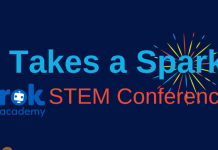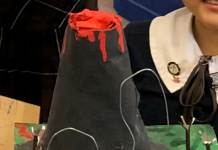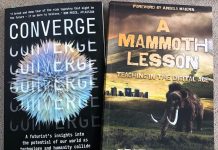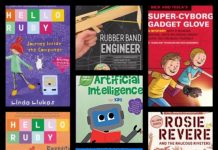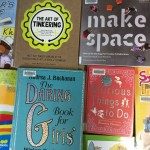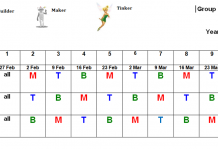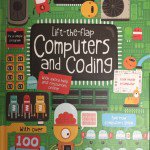 Computers touch our lives in so many ways, from movies to medicine, education to entertainment, gaming to government, construction to commerce. Computers and Digital Technology are at the centre of every industry and code is the language of computers, so it makes sense we need to teach our children to write code. After all it was just a few centuries ago when only the elite and religious could scribe for others so they could communicate through writing and reading. With computers dominating nearly every aspect of our lives our students need to be able to create and instruct these digital technologies ….hence the desire to teach coding, the language of computers.
Computers touch our lives in so many ways, from movies to medicine, education to entertainment, gaming to government, construction to commerce. Computers and Digital Technology are at the centre of every industry and code is the language of computers, so it makes sense we need to teach our children to write code. After all it was just a few centuries ago when only the elite and religious could scribe for others so they could communicate through writing and reading. With computers dominating nearly every aspect of our lives our students need to be able to create and instruct these digital technologies ….hence the desire to teach coding, the language of computers.
“Code is the twenty-first century literacy, and the need for people to speak the ABCs of programming is imminent. Our world is increasingly run by software, and we need more diversity in the people who are building it.” Linda Liukas
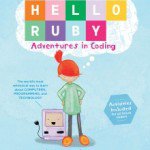 Linda Liukas is the author of ‘Hello Ruby Adventures in Coding’. This book has assisted us in introducing ‘coding’ into our library lessons. We believe that story is key in making coding accessible to young people and we have resourced our library with stories which introduce the idea of coding in meaningful, real life ways which young people can connect with.
Linda Liukas is the author of ‘Hello Ruby Adventures in Coding’. This book has assisted us in introducing ‘coding’ into our library lessons. We believe that story is key in making coding accessible to young people and we have resourced our library with stories which introduce the idea of coding in meaningful, real life ways which young people can connect with.
Coding is being referred to as the 21st Century literacy and as teacher librarians literacy is our passion and expertise. At St Aidan’s we have been running a ‘Robotics and Coding Club’ within our Makerspace for the last two years. Our girls begin with ‘unplugged’ activities http://csunplugged.org/ moving onto programming robots like Bee Bot and Pro Bot. We have iPads with many coding apps on and games we have made to develop computational skills. As the girls progress they have fun coding programs for other robots like WeDo, BB8 and Mindstorms
“When you learn to read and write, it opens up opportunities for you to learn so many other things. When you learn to read, you can then read to learn. And it’s the same thing with coding. If you learn to code, you can code to learn. Now some of the things you can learn are sort of obvious. You learn more about how computers work.”
~Mitch Resnick
Giving our girls the language to use was crucial so we used the interactive book ‘Lift the Flap Computers and Coding’ and added to our window of words with quotes related to coding. This book was fun, challenging and had plenty of tips and extra resources online http://www.usborne.com/ .
Coding develops many skills which students can use in everyday life for example: that learning is a process and not a product, teaches them computational thinking; the breaking down of problems into smaller pieces, it teaches persistence and perseverance, risk taking and determination and of course, collaboration and sharing and puts learning in a meaningful context.
“Computational thinking is a fundamental skill for everyone, not just for computer scientists. To reading, writing, and arithmetic, we should add computational thinking to every child’s analytical ability’
Jeannette M.Wing (Vice President of Microsoft Research)
Our library lessons are 3 weekly rotations consisting of Recreational Reading, Technology + X and Inquiry Learning. With the younger girls we started reading ‘Hello Ruby’ by Linda Liukas, one chapter at a time and then followed up with activities which are at the back of the book. These activities are all unplugged and cover many aspects of the English and Mathematics Curriculum such as sequencing, algorithms, patterns, structures as well as aspects in the Digital Technologies Curriculum like decomposition, debugging, Booleans, abstraction and computational thinking.
 One example was early on in the story when Ruby needs correct instructions, as computers do (algorithms), so after enjoying the antics of Ruby our girls’ sequenced instructions to complete the task, like packing a school bag and feeding a pet. Some girls’ role played the task and others played charades…….all inspired from the story. Throughout the story links were made to using coding apps on the iPads for example, Kodable tied in very well with clues and completing a quest, just like the Fuzz Family who land on Smeeborg and needed help navigating the technomazes.
One example was early on in the story when Ruby needs correct instructions, as computers do (algorithms), so after enjoying the antics of Ruby our girls’ sequenced instructions to complete the task, like packing a school bag and feeding a pet. Some girls’ role played the task and others played charades…….all inspired from the story. Throughout the story links were made to using coding apps on the iPads for example, Kodable tied in very well with clues and completing a quest, just like the Fuzz Family who land on Smeeborg and needed help navigating the technomazes.
Our students thoroughly enjoyed learning binary by making bracelets. Author, Samantha Turnbull, visited and stimulated from one of the activities in the fifth ‘Anti-Princess Club Series’ how the students could write code messages using beads. Binary decoder chart can be found here BinaryBracelets other resources are available on Code.org.
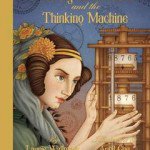 Another fabulous book was ‘Ada Bryon Lovelace and the Thinking Machine’ written by Laurie Wallmark and illustrated by April Chu. Our older students discussed and researched issues from the story and then went on to enjoy binary games and apps. They played magic number games and challenged themselves in Code Combat. Through playing and experimenting with Scratch the girls learnt visual programming which enabled them to develop simple apps in BitsBox and a few girls were able to code Lego Mindstorms.
Another fabulous book was ‘Ada Bryon Lovelace and the Thinking Machine’ written by Laurie Wallmark and illustrated by April Chu. Our older students discussed and researched issues from the story and then went on to enjoy binary games and apps. They played magic number games and challenged themselves in Code Combat. Through playing and experimenting with Scratch the girls learnt visual programming which enabled them to develop simple apps in BitsBox and a few girls were able to code Lego Mindstorms.
“Giving the kids a programming environment of any sort, whether it’s a tool like Squeak or Scratch or Logo to write programs in a childish way – and I mean that in the most generous sense of the word, that is, playing with and building things – is one of the best ways to learn.” ~ Nicholas Negroponte
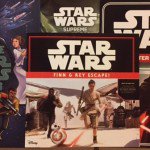 The popularity of Star Wars was a fabulous way to link coding to literature. After reading ‘Star Wars; Finn & Rey Escapes’ by Michael Siglain, the students were introduced to BB8 the latest droid in the series of Star Wars droids. Using the Tickle App the students were able to write programs to move BB8 around the room. The students created a mission for BB8 to complete. Two students set up a course for BB8 to navigate and land on a helipad ready to be rescued! There are many novels, craft and activity books which can also be used to expose students to many coding skills. Code.org has an Hour of Code using Blockly and Javascript to code BB8 to collect scrap metal. This is a wonderful way to whet the students’ appetite to learn coding https://studio.code.org/s/starwarsblock
The popularity of Star Wars was a fabulous way to link coding to literature. After reading ‘Star Wars; Finn & Rey Escapes’ by Michael Siglain, the students were introduced to BB8 the latest droid in the series of Star Wars droids. Using the Tickle App the students were able to write programs to move BB8 around the room. The students created a mission for BB8 to complete. Two students set up a course for BB8 to navigate and land on a helipad ready to be rescued! There are many novels, craft and activity books which can also be used to expose students to many coding skills. Code.org has an Hour of Code using Blockly and Javascript to code BB8 to collect scrap metal. This is a wonderful way to whet the students’ appetite to learn coding https://studio.code.org/s/starwarsblock
As Teacher Librarian’s motivating and sharing our love of reading, we are naturals at creating follow-on activities to literature. Using any number of stories we can stimulate ideas to code in Scratch; interactive stories, games and animations relating to elements of the story. After reading ‘Duck and the Darklings’ by Glenda Millard the students used ScratchJr on the iPads to create beauty from darkness, one student created a rainbow connecting a blob transforming into a snail. It was creative, imaginative and interactive.
Scratch visual programming developed by MIT Media Lab under the guidance of Mitch Resnick is a coding platform which junior students can manage competently. Scratch enables students to create interactives in all genres. Our students have designed and coded reports, narratives, procedures and informative interactives from research during library lessons.

Through our rotation of ‘Technology +X’ the girls learn how to generate a QR Code which can be printed and placed on our library shelves which can then be scanned by other students to discover the author and books written by that author. Once this skill is mastered the girls create apps in BitsBox relating to the Readers’ Cup School competition books. Using code the girls create apps on their tablets with fun quiz type questions on the books. Once these are created they can be shared using the QR code provided for their app and uploaded to their smartphones. The girls are using code to create apps relating to literature!
“Coding is the new literacy,” said Mitchel Resnick, professor of Learning Research at the MIT Media Lab and director of the Lab’s lifelong kindergarten research group. “To thrive in tomorrow’s society, young people must learn to design, create and express themselves with digital technologies.”
Coding is creative, challenging, excellent fun and satisfying. It will also be one of the most sought-after skills of the future, and a vital skill to develop. This ‘new literacy’ will enable students to not just use digital technologies but to create digital technologies which create solutions for the future. Our library is the information and innovation hub of our junior school and it has been a natural progression for us to include coding in our teaching and learning as part of library lessons, Coding Club and our Makerspace Zone.
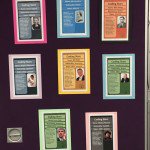
 We have plenty of coding displays around our library…..girls enjoy looking and discussing significant people in coding….Mitch Resnick, Steve Jobs, Steve Wozniak, Markus Persson, Mark Zuckerberg, Margaret Hamilton, Ada Lovelace, Alan Turing, Hadi Partovi. They also love seeing themselves in photos!
We have plenty of coding displays around our library…..girls enjoy looking and discussing significant people in coding….Mitch Resnick, Steve Jobs, Steve Wozniak, Markus Persson, Mark Zuckerberg, Margaret Hamilton, Ada Lovelace, Alan Turing, Hadi Partovi. They also love seeing themselves in photos!