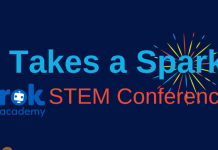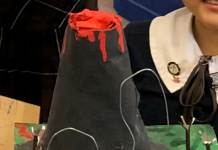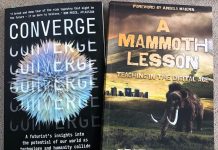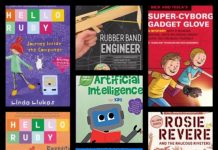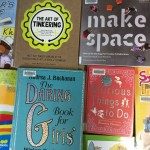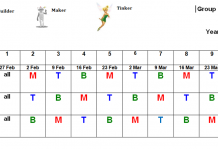Children learn through play and discovery. Providing curious and interesting activities gives students opportunities to share their understanding and build on previous knowledge and skills through communication and collaboration. The future for our students will have technology embedded in every aspect of living! STEM education will assist in preparing students for that future.
Children learn through play and discovery. Providing curious and interesting activities gives students opportunities to share their understanding and build on previous knowledge and skills through communication and collaboration. The future for our students will have technology embedded in every aspect of living! STEM education will assist in preparing students for that future.
This post shares ideas which can be used with Year 3 & 4 students integrated across the curriculum.
Activity 1 Pro Bots
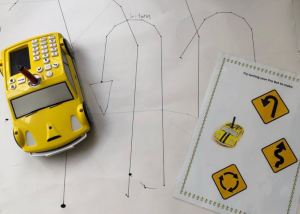 Introducing students to text programming language LOGO using the Pro Bots is fun and exciting. Students quickly learn abbreviations; Fd for forward, Lt for left, Rpt for repeat. Move My Robot website is excellent to help getting started and has lots of ideas and solutions.
Introducing students to text programming language LOGO using the Pro Bots is fun and exciting. Students quickly learn abbreviations; Fd for forward, Lt for left, Rpt for repeat. Move My Robot website is excellent to help getting started and has lots of ideas and solutions.
Activity 2 Magnetic Maze Game
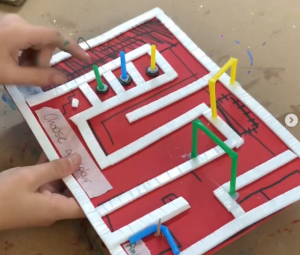 Design a maze with paddle pop sticks or tape. Create an avatar or object on metal to manoeuvre through the maze using a magnet below.
Design a maze with paddle pop sticks or tape. Create an avatar or object on metal to manoeuvre through the maze using a magnet below.
Activity 3 Drawing with Pro Bot
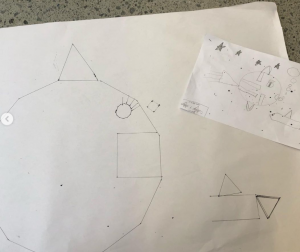 Once the students have mastered programming the Pro Bot, use a pen to draw pictures. My girls drew pictures first and then had to replicate the picture with Pro Bot!
Once the students have mastered programming the Pro Bot, use a pen to draw pictures. My girls drew pictures first and then had to replicate the picture with Pro Bot!
Activity 4 Marionettes
 Plenty of fun and challenges in designing and making marionettes. Using recyclable materials to construct the body of the marionette and then adding string, wool or thread to make the puppet move!
Plenty of fun and challenges in designing and making marionettes. Using recyclable materials to construct the body of the marionette and then adding string, wool or thread to make the puppet move!
Activity 5 Pinball Games
 Making a pinball game with a peg as the spring to send a marble around the game. Making the game as a narrative or game with points adds to the fun! The girls had so much fun playing each-others games.
Making a pinball game with a peg as the spring to send a marble around the game. Making the game as a narrative or game with points adds to the fun! The girls had so much fun playing each-others games.
Activity 6 3D Splat
Using the tool 3D Splat to learn how to draw 3D objects. Start with simple cubes and cylinders. There are plenty of videos with instructions on drawing more complicated images. Colour the designs to give real depth to the creations.
Activity 7 Clips App
We used the Clips App to take photographs with our Vortex Rug. Plenty of learning about optical illusions and how the create exciting photos! Clips is a fabulous app to create with!
Activity 8 Circuitry with Chibitronics
 Year 3’s used Chibitronics to enhance their drawings. The girls studied Pacific Islands, drew a factual picture about the Island and used copper tape, Chibitronics and small coin battery to light up one part of the picture.
Year 3’s used Chibitronics to enhance their drawings. The girls studied Pacific Islands, drew a factual picture about the Island and used copper tape, Chibitronics and small coin battery to light up one part of the picture.
Activity 9 Sphero Race!
 Girls designed a carriage which could be driven by a Sphero. We made a circuit with cushions and the girls raced their Sphero device to see who could get through the circuit the fastest and who could get through without losing their carriage!
Girls designed a carriage which could be driven by a Sphero. We made a circuit with cushions and the girls raced their Sphero device to see who could get through the circuit the fastest and who could get through without losing their carriage!
Activity 10 Sphero Game Design
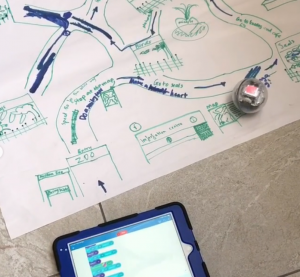 Learning to program the Sphero using Edu app was exciting and educational as students found so many features to program Sphero including speech, sounds and animations. The girls in teams designed and created games with locations which asked the Sphero to carry out an activity ie say ‘Twinkle, Twinkle Little Star’. The game was then given to another team to play!
Learning to program the Sphero using Edu app was exciting and educational as students found so many features to program Sphero including speech, sounds and animations. The girls in teams designed and created games with locations which asked the Sphero to carry out an activity ie say ‘Twinkle, Twinkle Little Star’. The game was then given to another team to play!
These are just a few examples. Each week on Instagram TinkeringChild ideas from lessons are posted if you would like to follow 🙂