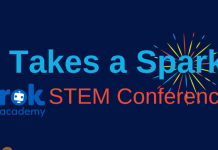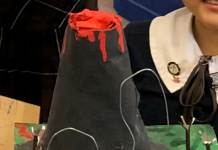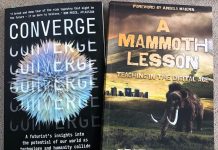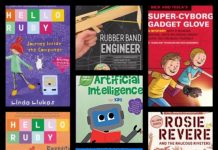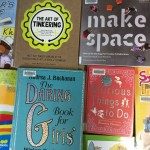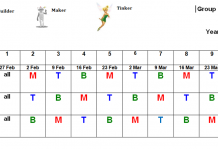Next week I’ll be running a winter session for ICT Pedagogy over 5 days for third and fourh year pre-service teachers at Griffith University. My sessions will be how iPads can enhance students’ learning. I will be focusing on ‘work flows’ using different apps for animation, coding and making. Using the iPad in a makerspace can be very exciting and a wonderful tool to assist in creating and inventing. I will be using a number of apps which the students will play and create with. The first one is Ingocraft which supports the physical Ingocraft construction kit. The app is a 3D design simulation game which allows children to learn how to orient 3D space while creating and building with the Ingocraft pieces.
Next week I’ll be running a winter session for ICT Pedagogy over 5 days for third and fourh year pre-service teachers at Griffith University. My sessions will be how iPads can enhance students’ learning. I will be focusing on ‘work flows’ using different apps for animation, coding and making. Using the iPad in a makerspace can be very exciting and a wonderful tool to assist in creating and inventing. I will be using a number of apps which the students will play and create with. The first one is Ingocraft which supports the physical Ingocraft construction kit. The app is a 3D design simulation game which allows children to learn how to orient 3D space while creating and building with the Ingocraft pieces.
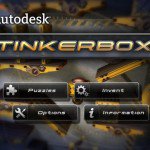 TinkerBox is a fantastic app for children to learn and practice physics and engineering principles. A brief tutorial introduces new users to the array of simple machines and tools (springs, conveyor belts, scissors, buttons, and blocks, to name a few) that are used throughout the app’s two modes of play: Puzzle and Invent. There are several levels of puzzle challenges which teach as well as challenge and then that knowledge can be applied in creating inventions. The great thing is some ideas could be constructed after children have worked through them virtually.
TinkerBox is a fantastic app for children to learn and practice physics and engineering principles. A brief tutorial introduces new users to the array of simple machines and tools (springs, conveyor belts, scissors, buttons, and blocks, to name a few) that are used throughout the app’s two modes of play: Puzzle and Invent. There are several levels of puzzle challenges which teach as well as challenge and then that knowledge can be applied in creating inventions. The great thing is some ideas could be constructed after children have worked through them virtually.
 This app, Easy Electricity, is fabulous for engaging students in understanding the basics about wire connections. Electricity is everywhere around us and this app teaches students through gaming (either easy or hard mode of play) how electricity flows. Creation mode allows students to create and play with their own electric circuits. Great app to play before attempting many of the activities I set out for Grandparents Day.
This app, Easy Electricity, is fabulous for engaging students in understanding the basics about wire connections. Electricity is everywhere around us and this app teaches students through gaming (either easy or hard mode of play) how electricity flows. Creation mode allows students to create and play with their own electric circuits. Great app to play before attempting many of the activities I set out for Grandparents Day.

This app, Toca Builders, is sandbox-style, open-ended creation similar in appearance to Minecraft.. Students learn through creating and problem-solving. Being in control of what they create personalizes (and makes relevant) their learning experience. Players are left to figure out most of the gameplay on their own, which is part of the learning (and fun) experience.
There are many more apps I have on the iPads for our girls to play, create and build! Here are just a few more…. Tap Tap Blocks, 3D Space Builder, Lego Mindstrom 3D Builder, Origami BB




These are some of the apps for coding and animation……heaps of FUN and great tools for creating!